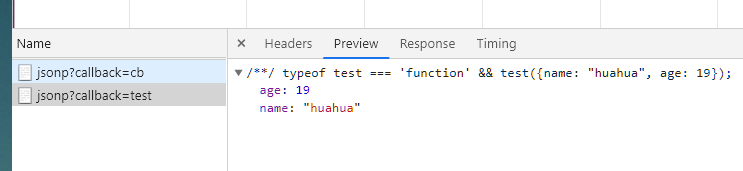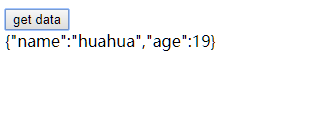1. JSONP 原理以及传统的实现方案
在如今的前后端分离传递数据的方式下,大多解决跨域的方案都使用设置 CORS(跨域资源共享),但是 jsonp 由于可以兼容低版本浏览器,现在仍然还有在使用,同时其实现思路也比较有意思,所以在此记录一下。
jsonp 的实际原理就是客户端通过 script 标签的 src 属性向服务器发送一个 get 请求,服务器端返回一个格式为 Content-Type: text/javascript; charset=utf-8 的响应数据。换句话说就是从服务器引入一个脚本文件,由于 script 标签不受同源策略的影响,因此可以按照这种方式来进行跨域的数据传输。
服务器返回的数据通常为一个引用函数,如:
1
| callback({ name: "huahua", age: 18 })
|
我们以 Express 框架为例,设置一个 jsonp 请求服务器:
1
2
3
4
5
6
7
8
9
10
11
12
13
14
|
const express = require("express");
const app = express();
app.get("/jsonp", function(req, res) {
res.jsonp({
name: "huahua",
age: 19
});
});
app.listen(3000, function() {
console.log(`serve on http://localhost:3000`);
});
|
当浏览器访问 http://localhost:3000/jsonp?callback=test ,就会获取如下数据:
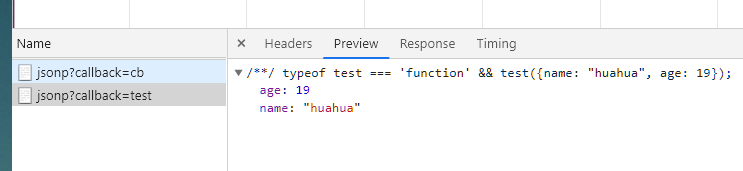
所以基本流程就是:
- 客户端编写一个回调函数
- 向
<head></head> 标签中加入一个 script 标签,标签的 url 为请求 jsonp 数据的地址
- 引入的
script 脚本执行回调函数
因此我们可以编写一个最原始的请求方案:
1
2
3
4
5
6
7
8
9
10
11
12
13
14
15
16
17
18
19
20
21
22
23
24
25
26
| <html>
<head>
<script>
function callback(data) {
document.querySelector(".data").innerHTML += JSON.stringify(data)
}
function getdata() {
const script = document.createElement("script")
script.src = `${options.url}?callback=${options.cbName}${queryString}`
document.head.appendChild(script)
document.head.appendChild(script)
script.parentNode.removeChild(script)
}
</script>
</head>
<body>
<button onclick="getdata()">get data</button>
<div class="data"></div>
</body>
</html>
|
效果如下:

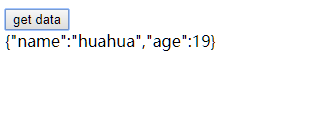
2. 封装方案
2.1 JsonpRequest 对象
1
2
3
4
5
6
7
8
9
10
11
12
13
14
15
16
17
18
19
20
21
22
| class JsonpRequest {
constructor(url, cb, query, cbName = "callback") {
this.url = url
this.cb = cb
this.cbName = cbName
this.query = query
this.queryString = ""
if (this.query) {
for (let key in query) {
this.queryString += `&${key}=${query[key]}`
}
}
}
get() {
window[this.cbName] = this.cb
const script = document.createElement("script")
script.src = `${this.url}?callback=${this.cbName}${this.queryString}`
document.head.appendChild(script)
document.head.appendChild(script)
script.parentNode.removeChild(script)
}
}
|
使用方法:
1
2
3
4
5
6
7
8
9
| function getdata() {
const jsonpReq = new JsonpRequest(
"http://localhost:3000/jsonp",
function (data) {
document.querySelector(".data").innerHTML += JSON.stringify(data)
}
)
jsonpReq.get()
}
|
2. jsonpReq 方法
1
2
3
4
5
6
7
8
9
10
11
12
13
14
15
16
17
| function jsonpReq(options) {
let queryString = ""
if (!options.cbName) {
options.cbName = "callback"
}
if (options.query) {
for (let key in options.query) {
queryString += `&${key}=${options.query[key]}`
}
}
window[options.cbName] = options.cb
const script = document.createElement("script")
script.src = `${options.url}?callback=${options.cbName}${queryString}`
document.head.appendChild(script)
document.head.appendChild(script)
script.parentNode.removeChild(script)
}
|
使用方法:
1
2
3
4
5
6
7
8
9
| function getdata() {
jsonpReq({
url: "http://localhost:3000/jsonp",
query: { id: 1 },
cb: function (data) {
document.querySelector(".data").innerHTML += JSON.stringify(data)
}
})
}
|